
Compatible with: Amazon Walmart
Amazon & Walmart Keyword Tracker
Simplify the Process of Monitoring & Tracking Your Product Rankings
Benefits of Keyword Tracker
Monitor your Keywords & Competitors
- Track the organic and sponsored position of your keywords in real-time, all in one place
- Gather data on tracked keywords including ranking, % changes, trends, monthly searches, & more
- See how you stack up against the competition in terms of keyword visibility

Helium 10’s Full Suite Pricing
A plan for every seller's experience level
Get Started with Keyword Tracker
Ready to monitor your keywords in one easy-to-view dashboard?
Sign Up- Identify Issues
- Optimize Listings
- Track Competitors
Thought Leadership, Tips, and Tricks
Never miss insights into the Amazon selling space by signing up for our email list!
FAQs
An Amazon keyword tracker shows you how well a given product listing ranks for a set of relevant keywords that your product listing is actively optimizing for. It includes ranking position, percentage changes, ranking trends over time, estimated monthly searches, and more. All-in-all it’s a great tool for your Amazon SEO performance tracking.
An Amazon keyword tracker works by crawling and scraping Amazon’s search results on a consistent basis for a wide variety of keywords people actively search for.
An Amazon keyword tracker is necessary to remain aware of how your product listing is performing versus your direct competitors. It can help you identify whether or not your product listing may require additional work in order to rank well, and optimize your listing accordingly.
The best way to track Amazon keywords is by using a third-party tool like Helium 10’s Keyword Tracker. To track keywords, you must add your product’s ASIN into Keyword Tracker and paste your list of keywords you’d like to track for that product.
Helium 10’s Keyword Tracker allows up to 20 keywords to be tracked for free. You can also manually check keyword rankings by plugging the keyword into Amazon’s search engine in incognito mode on your browser and spot check that way, albeit this is a very tedious process and not practical for sellers with multiple keyword targets and product listings.
You can check your Amazon Best Sellers Rank by visiting your product listing and scrolling down to the “Additional Information” area of the product. Here you can see the BSR for any relevant product categories.
A good keyword ranking is in the top 1-10 positions. The closer your product listing is to position 1, the more clicks your product listing will generate, which will naturally increase your chance of making a sale.
Additional Benefits of Helium 10
Solutions for Every Seller
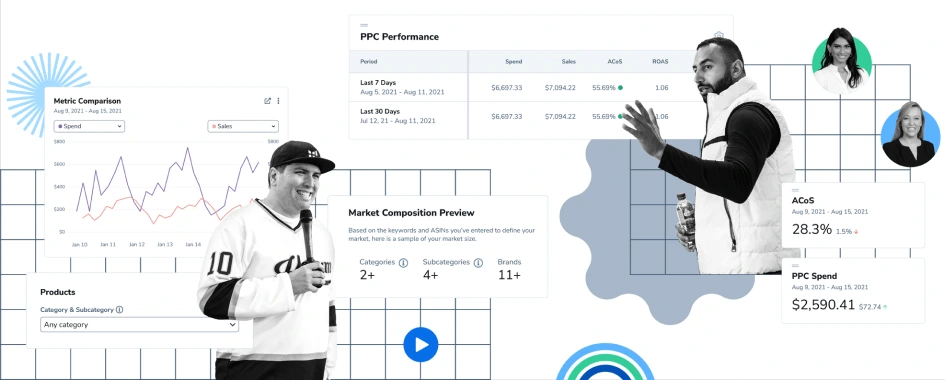

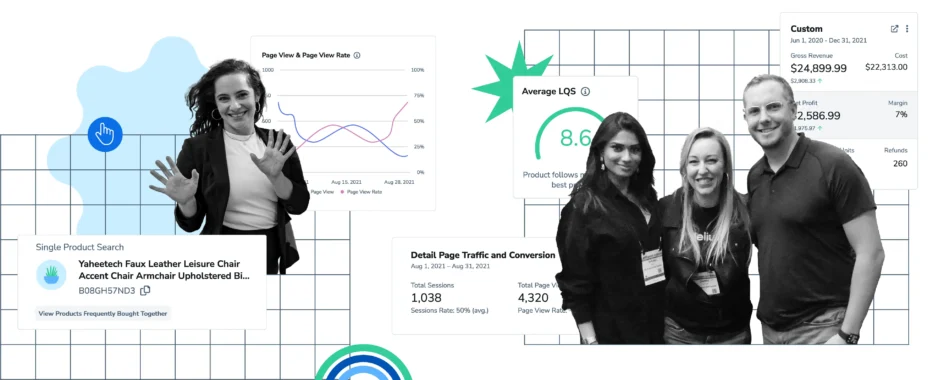
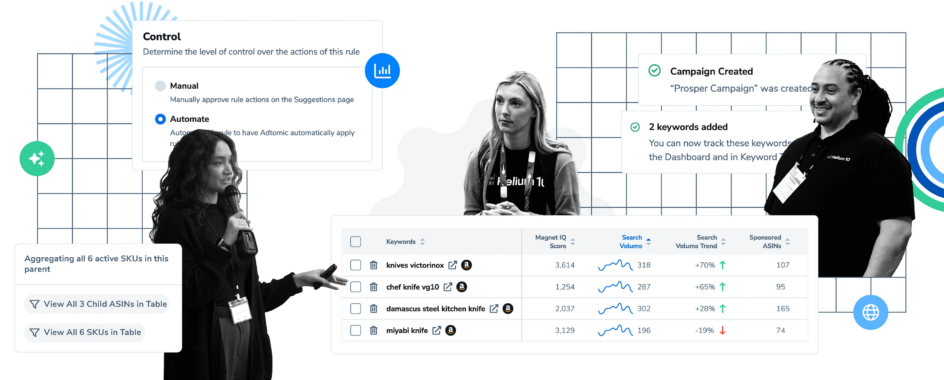
Meet Our In-House Experts
Learn from industry leaders through webinars, courses, podcasts and more
11,498
People signed up last week.
Start Using Keyword Tracker Today!
If you’d like to try out Keyword Tracker for yourself, sign up to check it out online today!
Sign UpThe Details
What Is the Amazon Index?
The Amazon Index usually refers to the concept of how Amazon’s search algorithm indexes or catalogs products within its vast online marketplace. This indexing process is critical for the functioning of Amazon’s search engine and helps customers find products that match their search queries.
The Amazon Index is the foundation of Amazon’s search functionality. It allows the platform to quickly and accurately match customer search queries with relevant products, providing a seamless shopping experience. Sellers on Amazon often optimize their product listings with keywords and high-quality content to improve their chances of appearing in search results and reaching their target audience.
How Do You Check if You Are Indexed for a Keyword on Amazon?
Checking if your product is indexed for a specific keyword on Amazon is a fundamental step in optimizing your listings for better visibility. To determine if your product appears in search results for a particular keyword start by going to Amazon’s website for the marketplace you’re interested in, like Amazon.com or Amazon.co.uk. Then, in the search bar, enter the keyword you want to check. For example, if you’re selling yoga mats, you might enter “yoga mat” as your keyword. Hit “Enter” to conduct the search.
Next, carefully examine the search results. If your product appears in the list, it means you’re indexed for that keyword. It’s essential to check multiple pages of search results since your product might not always show up on the first page.
While this manual method is straightforward, it’s not the most efficient way to check indexing, especially if you’re managing multiple products and keywords. To streamline this process, consider using Amazon indexing tools like Helium 10’s Index Checker. These tools allow you to quickly check the indexing status of your products for various keywords, giving you valuable insights into your Amazon SEO strategy.
What Is an Amazon Keyword Tracker?
An Amazon keyword tracker is a valuable tool for sellers and marketers looking to optimize their product listings and improve their rankings on Amazon’s search results. Essentially, it’s a software or service designed to monitor the performance of specific keywords associated with your products on Amazon.
It works by inputting the keywords you want to track, which are relevant to your products. The keyword tracker then regularly checks Amazon’s search results to see where your product ranks for these keywords. It provides you with data on your product’s position, allowing you to see if it’s climbing or falling in the search rankings.
Amazon keyword trackers can also provide insights into your competitors. You can monitor their keyword rankings and strategies, helping you identify opportunities to outperform them.
What Are the Benefits of Using an Amazon Keyword Tracker?
The benefits of using an Amazon keyword tracker are substantial for sellers looking to thrive on the platform. It provides invaluable insights into your product’s visibility by monitoring your keyword rankings, which helps you gain a clear picture of how well your products are performing in Amazon’s search results.
This data-driven approach allows you to identify high-potential keywords and refine your listing strategies accordingly. You can optimize your product titles, descriptions, and backend keywords to align better with what customers are searching for, improving your chances of appearing in front of the right audience.
Furthermore, an Amazon keyword tracker keeps you ahead of the competition. By monitoring your competitors’ keyword rankings and strategies, you can adapt and fine-tune your own approach to outperform them. It’s a powerful tool for staying agile in the ever-evolving Amazon marketplace.
What’s Considered a Good Rank for Amazon Keywords?
A “good” rank for Amazon keywords varies depending on the specific keyword and your product category. For high-traffic, relevant keywords, securing a place in the top 10 search results is often considered a success. However, in niche markets, being on the first page might be sufficient to generate substantial sales.
A good rank for Amazon keywords is a crucial aspect of your product’s success on the platform. In Amazon’s highly competitive marketplace, where numerous sellers vie for customer attention, achieving a top-ranking position can significantly impact your sales and visibility.
It’s important to note that achieving and maintaining a good rank is an ongoing process. Amazon’s algorithms frequently change, and competitors adapt their strategies. So, continuous monitoring and optimization with the help of tools like Helium 10 are essential to staying competitive and maximizing your Amazon success.
How Can I Leverage Information From an Amazon Keyword Tracker?
Leveraging the insights from an Amazon keyword tracker can be a game-changer for your e-commerce success. With a powerful tool like Helium 10’s Keyword Tracker, you can gain a competitive edge by understanding how customers are searching for products on the platform.
Amazon keyword tracker helps you identify high-performing keywords by tracking their search volumes and trends so that you can strategically optimize your product listings. This assists you in crafting compelling titles, bullet points, and descriptions that resonate with your target audience, and can separate you from your competition.
Moreover, tracking keyword rankings over time provides valuable data on your product’s visibility and performance. You can fine-tune your advertising campaigns, adjust pricing strategies, and even expand your product offerings based on these insights.
Overall, an Amazon keyword tracker empowers you to make informed decisions, improve your product’s discoverability, and ultimately drive more sales. It’s an indispensable tool in your e-commerce toolkit that can lead to higher profits and a stronger presence on the world’s largest online marketplace.
Is an Amazon Keyword Tracker Worth the Cost?
An Amazon Keyword Tracker is definitely worth the cost. A keyword tracker empowers you to make data-driven decisions, ensuring that you’re targeting the right keywords to boost your product’s visibility. Not all Amazon sellers use keyword trackers, so using one gives you an upper hand in the competitive Amazon marketplace.
A robust keyword tracker helps you identify those high-converting keywords that are directly related to your products, allowing you to tailor your listings and advertising campaigns for maximum impact.
The insights gained from an Amazon keyword tracker can significantly enhance your profitability and save you from the costly mistake of targeting irrelevant or ineffective keywords. When you consider the potential for increased sales and revenue, the investment is a smart one that can pay off many times over.
How Do I Find Keywords My Product Ranks for in Amazon Seller Central?
There are a couple different ways you can find keywords your products ranks for in Amazon Seller Central. You can either use a keyword tracker tool, like Helium 10’s Keyword Tracker, or you can review Amazon’s Search Term report which can be found in Amazon Seller Central.
Both are great options but Helium 10’s Keyword Tracker automates some processes which saves you time. When using Amazon’s Search Term report you will look up keywords you want to target, and then you will need to download it to your computer to do further analysis.
With Helium 10’s Keyword Tracker, there is no need to download the report to perform analysis (although you still have the option to download)! Helium 10 has an all-in-one dashboard which helps you identify and monitor all your target keywords. Another benefit of Helium 10’s tool is that you can easily track how yours and your competitors keywords are performing, instead of having to download a new Amazon Search Term report each time.
How Do I Analyze Keyword Conversion Rates in Amazon Seller Central?
To analyze keyword conversion rates in Amazon Seller Central, you can start by accessing the Search Term Report in your Seller Central account. This report provides valuable data on how specific search terms are performing in terms of clicks, conversions, and sales.
Use the filtering and sorting options in the Search Term Report to identify high-performing keywords. You can filter by conversion rate to prioritize keywords with the best conversion performance and sort the data by clicks or conversions to identify which keywords are driving the most sales. Keywords with high conversion rates indicate strong buyer intent and are more likely to lead to sales, so be sure to use them in your product listings and advertising campaigns.
If there are keywords with low or zero conversion rates, you should not use those as the ROI is not worth it. If you use those keywords in your advertising campaigns, it may be worth adding them as negative keywords so your ads don’t appear for those underperforming keywords.
How Do I Improve My Amazon Keyword Rankings?
To boost your keyword rankings effectively, start by conducting thorough keyword research so you can identify high-volume keywords that align with your product and target audience. Take those target keywords and implement them into your product listing. Incorporate these keywords naturally into your product title, bullet points, product description, and backend search terms to fully optimize your listing.
Regularly monitor your listings’ performance and track your keyword rankings. Tools like Helium 10’s keyword tracker can help you keep a close eye on how your chosen keywords are performing over time.
One other important method is to stay up to date with Amazon’s algorithm changes and industry trends. Continuously refining your SEO and marketing strategies will help you maintain and improve your keyword rankings over time.
Which Keywords Should I Track?
Determining which keywords to track is a critical step in optimizing your Amazon listings and overall strategy. Start by tracking the most relevant and high-volume keywords directly related to your product. These are the terms that potential customers are likely to use when searching for a product like yours. Be specific and also include long-tail keywords, as they often have less competition and can lead to higher conversion rates.
You should also track the keywords related to your competitors. Staying up to date on what keywords they are targeting and their performance can provide valuable insights into which keywords are driving traffic and sales in your niche.
Another keyword targeting strategy is to monitor trending or seasonal keywords. These keywords can help you tailor your listings and advertising efforts to capitalize on current market trends and consumer interests.
How Accurate Is Helium 10’s Keyword Tracker?
Helium 10’s Keyword Tracker is renowned for its accuracy and reliability in providing valuable insights into your Amazon keyword rankings. It offers precise data that empowers sellers to make informed decisions about their Amazon SEO and advertising strategies.
Our Keyword Tracker continuously monitors your selected keywords, providing real-time data on their rankings in Amazon search results. The accuracy of this information is crucial for optimizing your product listings and staying competitive in the marketplace.
With Helium 10’s Keyword Tracker, you can trust that the data you receive is highly reliable, enabling you to optimize your keyword strategies for maximum impact on your Amazon business.
How Often Is the Keyword Tracking Information Updated on Helium 10?
Helium 10’s keyword tracking information is updated daily, but can be updated hourly with the Boost feature, which helps sellers have access to the most current and relevant data. This frequent updating is essential for Amazon sellers because it allows you to stay on top of any fluctuations in keyword rankings. By having access to near real-time data, you can make timely adjustments to your product listings, PPC campaigns, and overall Amazon SEO strategy.
Our commitment to providing up-to-date keyword tracking data is designed to give you a competitive edge on Amazon. It ensures that you can respond quickly to changes in keyword rankings and market dynamics, helping you to optimize your product visibility and sales performance effectively. With Helium 10, you can trust that you’re equipped with the most current information to drive your Amazon business forward.
How Do I Start Tracking Keywords Using Helium 10?
To start tracking keywords using Helium 10, go to Keyword Tracker once you are logged in, you will then add your product listings and enter keywords you want to track for each product.
Helium 10 will then begin monitoring keyword data automatically. As the data populates, use the insights provided by Keyword Tracker to analyze keyword performance, and monitor changes in rankings to identify opportunities for improvement.






